
MVP Restaurant (Montery Park) at the corner of Garfield and Valley.


The group prior to eating.


Bill, my Mom (Mary) and karen


Jennifer and Michelle


Complimentary dish when there are at least 5 in the party!


Here's what we ordered tonight:
1. Special "fried" rice
2. Tofu dish
3. Chinese brocolli
4. Minced squab w/lettuce
5. String beans
6. Melon soup (not pictured)


New math!! When is 6 + 1 = 1 ??
Answer: When you replace 6 remotes with a single universal remote!


Before the Universal remote -- I had SIX (6) remotes! Cable box, vcr, receiver, DVD2, DVD1, and TV. Imagine the mess, the confusion, and the hassle!


Here it is-- the answer to all your problems. Logitech's Harmony 880 Universal Remote.

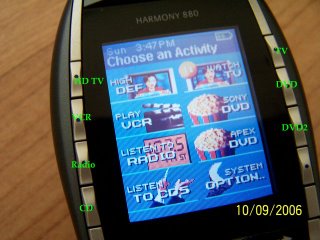
Close up of the "activities" buttons. Here is where you (the MASTER of the remote) can identify the things you want to do with this remote. For me, I have SEVEN (7) activities: HD TV, regular TV, VCR, DVD-1, DVD-2, radio, and CDs!

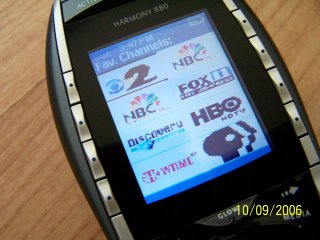
On the Universal remote, it can hold up to SIXTEEN "favorite" channels -- actually 16 for regular TV and 16 for HD TV (that's 32 channels). Notice you can upload a "picture" to represent the station instead of just using a number.

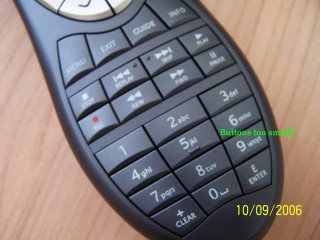
Here's a close up of the Universal's channel select buttons --- way too small for my FAT lazy fingers.


Before the Universal Remote these are the remotes I needed to watch HD TV. With all this work, I hardly ever switched to the HD TV mode. 1. Turn on the receiver 2. Select TV as input 3. Switch the TV to Video5 4. Turn on the cable box using the cable remote 5. select HD channel 6. adjust volume on receiver remote Can you imagine? You call this enjoyment?


As easy as 1-2-3!! 1. Hitting a single button turns on the TV (selecting video 5 input), turns on the cable box, and finally the receiver. 2. Select the HD channel 3. Adust volume -- this controls the receiver!

 MVP Restaurant (Montery Park) at the corner of Garfield and Valley.
MVP Restaurant (Montery Park) at the corner of Garfield and Valley. 
 Here's what we ordered tonight:
Here's what we ordered tonight:
 Before the Universal remote -- I had SIX (6) remotes! Cable box, vcr, receiver, DVD2, DVD1, and TV. Imagine the mess, the confusion, and the hassle!
Before the Universal remote -- I had SIX (6) remotes! Cable box, vcr, receiver, DVD2, DVD1, and TV. Imagine the mess, the confusion, and the hassle! 
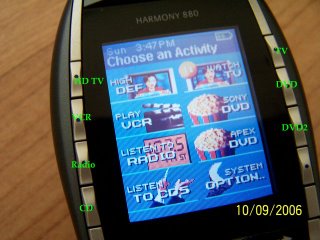 Close up of the "activities" buttons. Here is where you (the MASTER of the remote) can identify the things you want to do with this remote. For me, I have SEVEN (7) activities: HD TV, regular TV, VCR, DVD-1, DVD-2, radio, and CDs!
Close up of the "activities" buttons. Here is where you (the MASTER of the remote) can identify the things you want to do with this remote. For me, I have SEVEN (7) activities: HD TV, regular TV, VCR, DVD-1, DVD-2, radio, and CDs! 
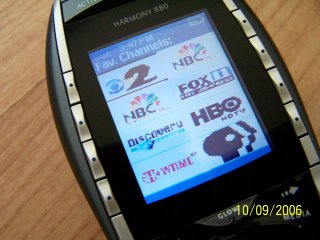 On the Universal remote, it can hold up to SIXTEEN "favorite" channels -- actually 16 for regular TV and 16 for HD TV (that's 32 channels). Notice you can upload a "picture" to represent the station instead of just using a number.
On the Universal remote, it can hold up to SIXTEEN "favorite" channels -- actually 16 for regular TV and 16 for HD TV (that's 32 channels). Notice you can upload a "picture" to represent the station instead of just using a number. 
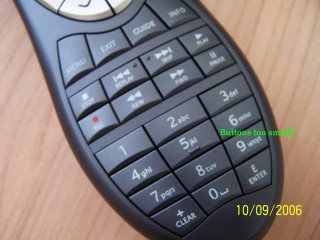 Here's a close up of the Universal's channel select buttons --- way too small for my FAT lazy fingers.
Here's a close up of the Universal's channel select buttons --- way too small for my FAT lazy fingers. 
 Before the Universal Remote these are the remotes I needed to watch HD TV. With all this work, I hardly ever switched to the HD TV mode. 1. Turn on the receiver 2. Select TV as input 3. Switch the TV to Video5 4. Turn on the cable box using the cable remote 5. select HD channel 6. adjust volume on receiver remote Can you imagine? You call this enjoyment?
Before the Universal Remote these are the remotes I needed to watch HD TV. With all this work, I hardly ever switched to the HD TV mode. 1. Turn on the receiver 2. Select TV as input 3. Switch the TV to Video5 4. Turn on the cable box using the cable remote 5. select HD channel 6. adjust volume on receiver remote Can you imagine? You call this enjoyment? 